Intro to plain text productivity
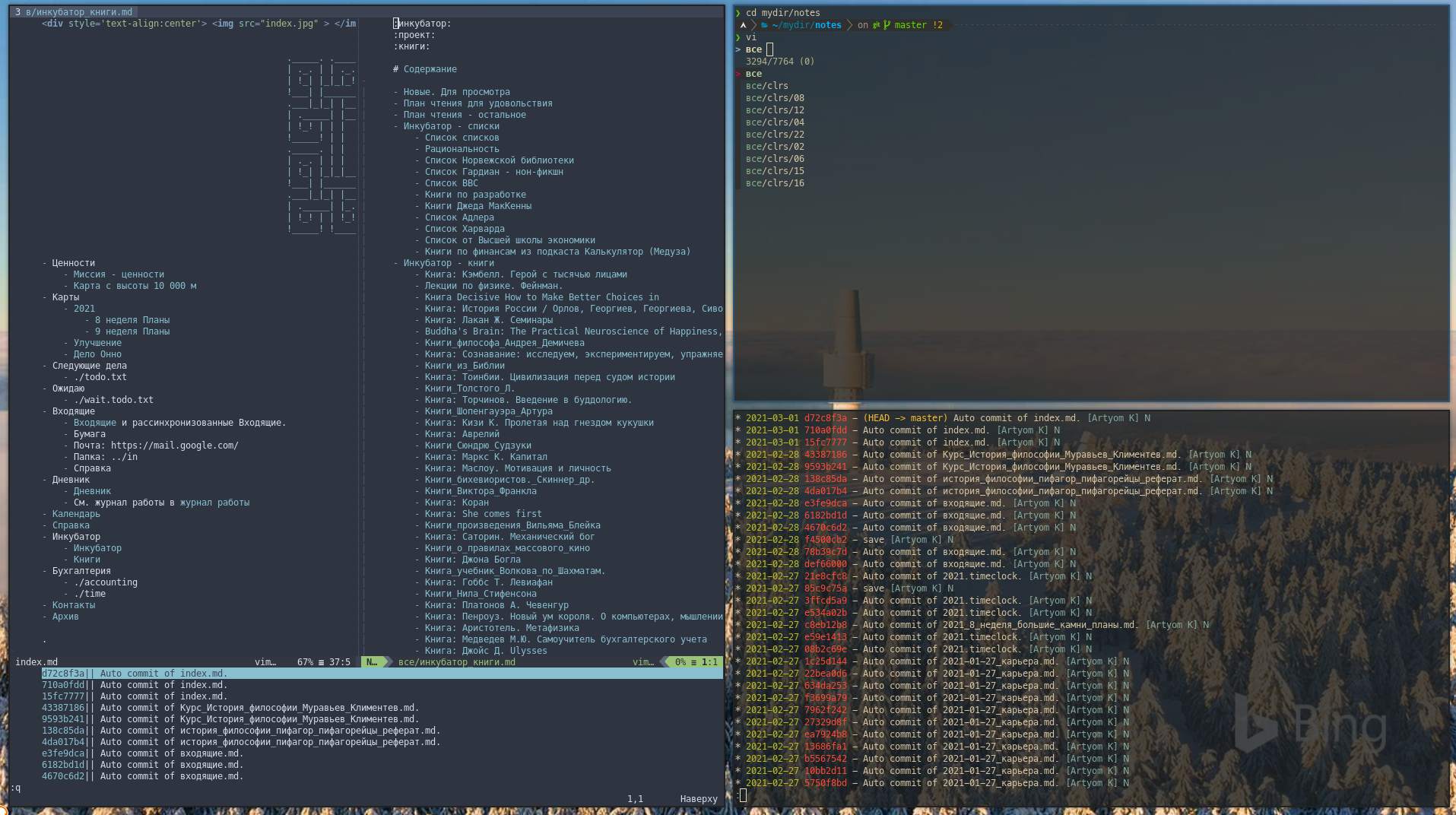
Here is a way to organize your tasks, your personal info, your reference library, your values, your life. This aims to be a simple yet powerful system that one can master or extend without limit. Yes, that puts high demand on knowledge and skill, on a user. It is primarily for powerful users, even for developers. In essence, we base this on plan text, version control system, powerful text editor and shell. All this tools even when mastered doesn’t immediately give a clean system, one need to have an understanding on how to prioritize, how to manage and how to execute because this starts as a blank sheet, it is open for any kind of modifications.
So from a user this setup requires:
- You are a software developer or willing to master this. Knowledge of powerful text editor (vim or Emacs), shell (bash, PowerShell or similar), version control (git), etc.
- Resources to invest into the system. Time to create files, directories, set up environment, etc. Learn new things.
- Knowledge and skills in productivity, management. You know what’s GTD, pro-activeness, flow, etc.
The system will give you as a result:
- Distraction free environment. No ads, no need to be online, not in your browser with bookmarks, no subscription notifications or icons, etc.
- Privacy. You own your data, no one has access to it.
- Security. Encrypt all your data.
- Unlimited history except for a limit on your disk or cloud storage.
- Unlimited customization. You can generate any html you like, add videos, images.
- No latency. You have it locally, no need to wait for your internet provider or service host.
- Rich user experience. Terminals and text editors have been developing for decades, becoming most customizable, sophisticated and useful software you can imagine.
- Quickest search. Use disk search tools that are really fast for our system.
- Attachments. Anything you can see in the browser or on your device.
- Signal-to-noise ratio is limited only by your abilities to get to essence. You can delete, rename, move anything.
- Easy to share in your static site or use command line to share.
- No money costs.
- View and edit on all your devices: PC, smartphone.
- Backups. Set up automatic backup to cloud.
We start with the first, i.e. with what we have in mind. We divide, organize the system into following parts:
- Index or start page to point to everything else.
- Mission or principles for lifetime choices, our values.
- Maps or projects for vital few things we have willingness for.
- Inbox(ex) for everything we wish to clarify later.
- Calendar for reminders, time bound actions.
- Next actions (not in the maps or highlighted).
- Reference system we wish to store but that is not actionable.
- Security information like your passwords, access files, etc.
- Incubator for things that might be a project or a next action.
- Diary for self-reflection.
- Accounting and investment system. Track your expenses, incomes, time, investments.
- Messengers: email, instant messages, etc.
Principles for the system:
- Only essential, limit noise. Organize the system.
- Not over 10 sec to reach any information.
My system is constantly developing, but now I use the following tools:
- Plain text in markdown format organized as a wiki.
- Vim with plugins and customization, esp. Vimwiki plugin.
- Zsh and oh-my-zsh.
- Syncthing to share among all devices.
- Termite on PC as a terminal and tmux.
- Markor editor for smartphone.
- Termux as a terminal for smartphone.
- Google Calendar and email.
- Hledger for accounting.
- todo.txt as format for next actions.
- Pandoc to generate html from plain text.
- And other tools like fzf to search, nnn to manage files, etc.
That sounds a lot, but that works like an air, fast and smooth.
My productivity processes also develop with what I learn, and the system changes accordingly. Basically, I follow usual GTD procedures:
- Gather. Everything valuable that appears in as a thought, message, talk, advertisement, what I read or hear go into inboxes.
- Clarify. I regularly process all my inboxes.
- Organize. System adheres to a structure that I support regularly.
- Review. Weekly, monthly I plan net things, uncommit to other.
- Execute. Do first things first, as you planned.
This process handles what comes from the outer world. It is a bottom-up approach that is targeted to free your mind for things that really matter, to eliminate surrounding noise. We target other processes to address your inner voice or your lifetime values.
- Have a quiet place where world stops for a moment.
- Reflect what your values and plan them. You might divide them into life areas (family, career, etc.)
- Take most essential ones and plan how you will achieve them. Write your maps.
- Execute.
This is only an introduction to the system. We didn’t cover actual steps. Here we want to get a tool that will serve us, not one that will make us serve it. The tool that is reliable and secure. Ready at hand everywhere and anytime.